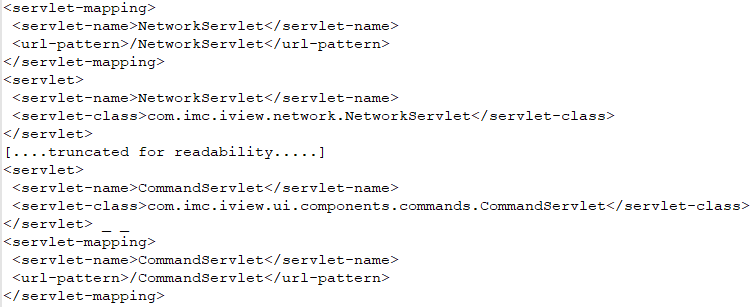Boost Productivity and Conserve Bandwidth with New SonicWall Analytics Tools
The internet has become an indispensable resource in both professional and personal life — and due to its ubiquity, people have a natural inclination to use corporate networks for both work and non-work-related web applications.
This mingling of personal and professional app usage has increased the speed with which boundaries between home and office are falling. Unfortunately, unbounded and non-selective usage of business-critical organization network for non-work-related web activities has significant downsides.
Unrestricted access to the internet places additional pressures on IT teams responsible for managing a network infrastructure and guarding against security threats. The tendency to use non-work-related internet applications during working hours can hurt organizational productivity — and worse, organizations can be held legally liable for employees’ actions while using company web resources.
To protect organization assets and workforce productivity, internet usage within the corporate network should be checked for fairness and optimized for the organization’s overall performance. However, the abundance of internet resources makes it unfeasible for network administrators to analyze each and every one accessed over the corporate network.
To get a clearer picture of internet usage, those resources need to be classified based on value to the organization, such as into “productive” and “unproductive” categories. Furthermore, this categorization must agree with corporate policy, internet usage policy and industry domain. Successful categorization provides valuable insight into usage patterns and behavior.
Once categorization is established, we must understand which metrics are available for monitoring internet usage patterns, as well as the utility of each metric. For example, when we analyze internet usage patterns from the perspective of how well corporate bandwidth is being utilized or the financial implication of internet bandwidth consumed by non-productive categories, we must look at total data transfer in each productivity group. The data transfer metric is also important from the perspective of network capacity planning.
If we are analyzing internet usage patterns from a workforce productivity point of view, the time spent by employees in different productivity categories is of primary importance. Moreover, to get a complete picture from a workforce productivity perspective, the browsing time data must be correlated with the time of day, determining if usage was during working hours or non-working hours. Lastly, the relative demand of internet resources in an organization is established by the number of connections established to it, which is tracked by the connection metric.
In summary, we need a powerful and intelligent analytical engine capable of:
- Ingesting firewall event data at wire speed
- Filtering out relevant internet access events
- Mapping them to the productivity categories as defined by each organization
- Summarizing reports for each productive category in multiple analytical metrics
And for maximum usability, all this functionality needs to be coupled with an apt and intuitive user interface for easy access to reports and analytical data.
To this end, SonicWall has added the advanced capabilities and workflows required to manage the internet productivity of an organization as Productivity Reports in the SonicWall Analytics solution.
SonicWall Analytics is a cloud-native analytics engine designed for speed and scale. The Productivity Reports feature provides fully customizable productive group configuration based on content filtering categories. The thoughtfully designed user interface offers insightful executive snapshots in different productivity categories. Analysts can drill down from those snapshots or jump directly into individual websites, users and web categories to analyze usage patterns and investigate associated threats.
The Productivity Reports’ interface extends beyond reporting and analytical capabilities. For example, it integrates policy creation directly from the report screen to restrict users, websites, or web categories.
To discover the full breadth of SonicWall Analytics, visit www.sonicwall.com/analytics or contact sales for a free trial.