Catapult the Wi-Fi User Experience: Fast, Secure & Easy to Manage

We all face Wi-Fi issues at some point — either once in a while or on a daily basis. Heck, I have been there and it can be quite frustrating! In a world where everything is connected, this could lead to a ripple effect.
Not only do you have to keep your users happy, but you also need to make sure that medical devices, lighting, wearables, smart devices and even your refrigerators require Wi-Fi access. To ensure seamless and always-on connectivity, we need to make sure Wi-Fi can keep pace with changing network trends.
SonicWall ensures this by bringing you new features and enhancements across its Wi-Fi products. Our Wi-Fi portfolio now includes 802.11ac Wave 2 SonicWave access points and a cloud-based management dashboard.

SonicWall WiFi Cloud Manager (WCM) is a scalable, centralized Wi-Fi network management system, simplifying wireless access, control and troubleshooting capabilities across networks of any size or region. Accessible through SonicWall Capture Security Center, WCM unifies multiple tenants, locations and zones while simultaneously supporting tens of thousands of SonicWave wireless access points (APs).
So what are some of the new features and enhancements added to WCM?
Although the new WCM release packs a punch by delivering a ton of features and enhancements, in this blog we will discuss the top five of these features and its benefits. These enhancements are significantly beneficial to higher education, government, retail and hospitality markets.
Amplify guest experiences with Captive Portal
Have you ever walked into a hotel and after connecting to their Wi-Fi network and been prompted for login, using your room number and some personal info? This is exactly what a captive portal enables.
A captive portal is a web page (also called a splash screen) displayed before the user can access the internet using a desktop or mobile device. With SonicWall Captive Portal support, businesses can amplify brand awareness and customer satisfaction by providing customizable screens for Wi-Fi access.
This portal also provides customized access to guest users through its splash page. Also, the login data can be collected and repurposed for marketing purposes. Captive Portal controls data usage on the network and provides legal protection as users may be required to agree to terms and conditions set by the business.
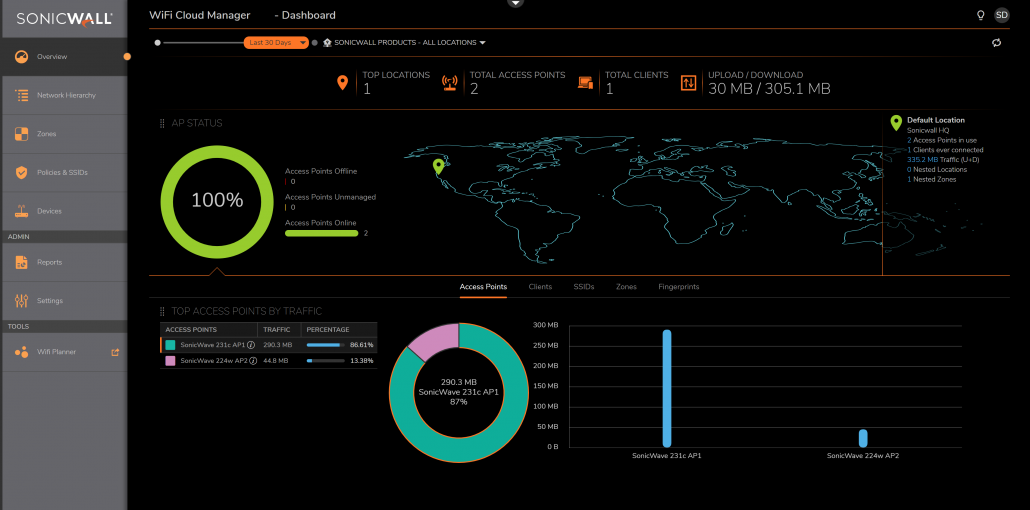
Boost wireless performance
A school is an example of a high-density use case. Students are congregated in classrooms, hallways and auditoriums, and yet still expect uninterrupted Wi-Fi connectivity and superior experience. How do you ensure seamless coverage and high performance in these spaces?
Radio Frequency (RF) enhancements provide superior Wi-Fi performance. Features such as Global Dynamic Channel Selection (DCS) and Radio Resource Management (RRM) drive maximum performance by always enabling wireless access points to choose the best channels and boost connectivity in multi-AP environments. It further minimizes interference from neighboring channels through auto-channel and power assignment. This way, APs are always using the best channels and power levels. This feature uses the third radion on SonicWave access points for analysis, thereby not affecting performance on the client-serving radios.
Enhance Wi-Fi security
According to 2020 SonicWall Cyber Threat Report, SonicWall Capture Labs threat researchers recorded 9.9 billion malware attacks in 2019. While, serious data breaches and exposures, such as the one that hit Canva leaving 139 million credentials exposed in the education sector.
Cybercriminals are finding new ways to attack. Focused ransomware and phishing attack targets include educational institutions, hospitals and government institutions.
It is becoming increasingly critical to ensure maximum security to the end-users regardless of how they , are connected — wired or wireless. To ensure the best protection over Wi-Fi, SonicWall offers advanced security services on its access points. These security services include the multi-engine Capture Advanced Threat Protection (ATP) sandbox, Content Filtering Service and more.
In this release, the advanced security services get an upgrade. We have added multi-engine Cloud-AV support to provide increased security and efficiency. This acts as a ‘pre-check’ to Capture ATP sandboxing. It is an additional security layer to filter data that passes through the Wi-Fi network. It improves efficiency by caching known signatures, thereby reducing the number of files that are sent to the cloud for analysis.
Control bandwidth and prioritize traffic
This feature allows admins to control data usage on the network. Based on the network usage and needs, data can be allocated or throttled. While using Wi-Fi during an event, you may notice that the performance degrades as the load on the network increases. Most likely, the network admin would have enforced bandwidth restrictions.
With Wireless Bandwidth Management Control (BWM), organizations can enforce bandwidth restrictions on their Wi-Fi networks. It allows admins to set bandwidth values and prioritize traffic in the network.
Analyze RF spectrum
Wi-Fi radio channels are limited and often crowded, which leads to interference. When interference increases, Wi-Fi performance decreases. RF interference can be better analyzed through spectrum analysis. This feature provides visualization on RF spectrum and give you a deep understanding on the RF environment so that you can spot anomalies quickly and mitigate them.
Share This Article

An Article By
An Article By
SonicWall Staff
SonicWall Staff